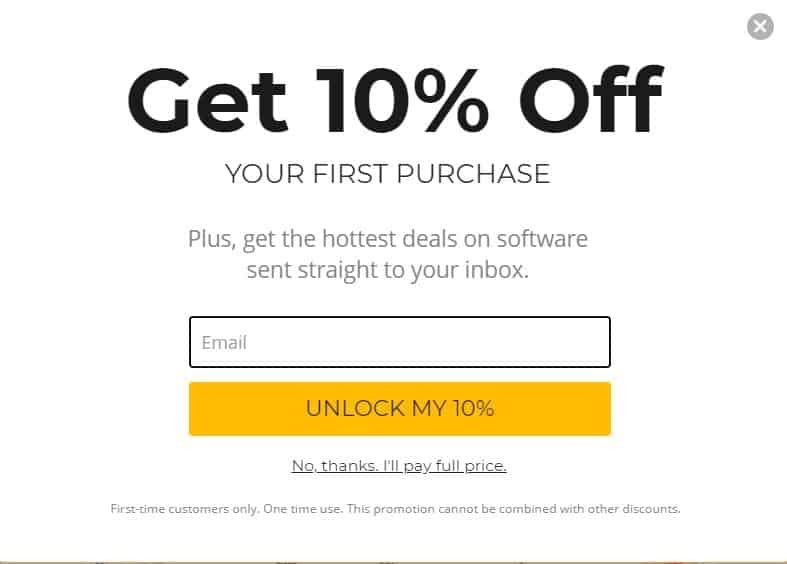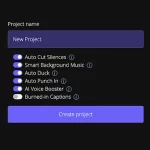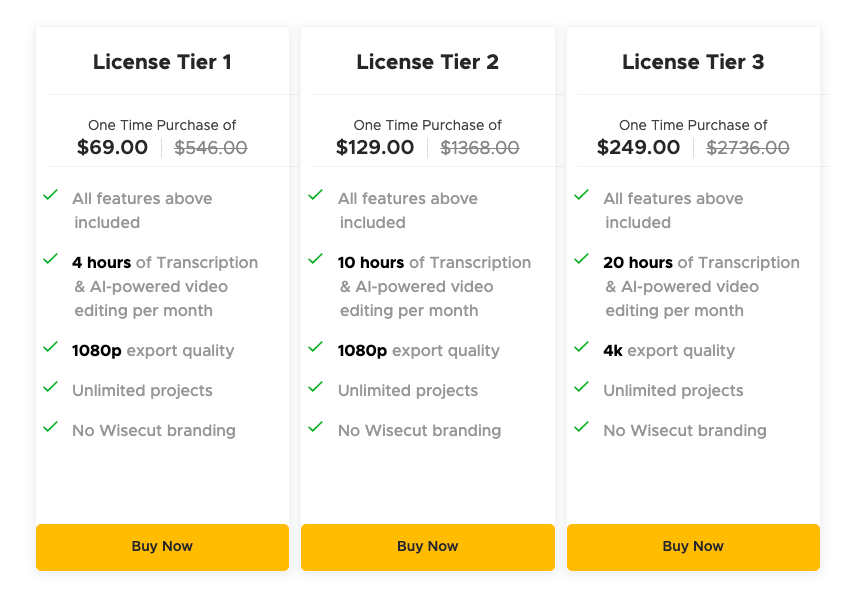Introducing Wisecut:
Wisecut is an automatic video editing tool for individuals and businesses that uses AI and voice recognition technology to edit videos. It automatically creates jump cuts, background music, subtitles, and more to make the video editing process extremely easy. The tool automatically identifies long pauses in the videos and deletes them in no time. Users get access to plenty of soundtracks from the royalty-free music library of the software and add to the video as background music. The tool uses AI to balance the video, automatically lowers the music when someone is speaking, and increases when the speech is absent. It also has Punch In/Out features that automatically zoom in and zoom out in the shots to create illusions and make the videos more attractive. Wisecut, automatically generates subtitles with 95% accuracy. That can be customized at any time within its AI storyboard. Another big advantage of this editing tool is that it auto-translates the entire video into five different languages.
How To Buy Wisecut Lifetime AppSumo Deal @($69)
- Visit the “Wisecut Lifetime AppSumo” deal page.
- Wait for a few seconds, An Discount popup will appear.
- Enter your Email to receive the exclusive benefits.
- Continue with the same email id.
- Get a 10$ discount at the end.
Wisecut Features and Benefits
✂️ AI-Powered Auto Cut – Creating jump cuts has never been easier. You won’t need to go through the whole video and mark up all the parts in the video that are unusable. The AI-powered editing tool removes long, awkward pauses automatically and quickly.
🎵 Smart Background Music – Using AI, you can add life to your videos with music that fits the style and mood of your video. Wisecut’s tailored music selections are pre-cleared, allowing you to monetize on YouTube. No more need to worry about copyright issues!
🎞️ AI Storyboard Tool – The user-friendly mobile and desktop platform design makes editing simple for creators of all levels, with text-based editing using an auto-generated storyboard.
📝 Auto Captions – Improve engagement and accessibility of your videos with automatically generated subtitles and edit them quickly using the Wisecut AI Storyboard tool.
🌐 Subtitles Translation – Increase viewers with auto-translation into other languages with the click of a button.
🔊 AI-powered Audio Ducking and Voice Booster – Use AI to balance your audio and remove background noise, automatically lowering the music when someone is speaking and increasing when speech is absent – ensuring your audience hears what matters most.
📷 📷 Facial Recognition ‘Punch In/Out’ – Create the illusion of a second camera, adding closer range shots automatically with “punch in” and “punch out” edits powered by AI and facial recognition. This widely used technique gives jump cuts a more organic flow. Make your video more engaging and concise.
🔪 Wisecut Snippets – Quickly create cut downs, shorter video versions for multiple platforms.
✨ AI Media Library – Search for tags and visuals to find content within Wisecut
📝 Ability to export transcriptions as text without the timestamps (Exclusive to LTD buyers)
📷 4k export quality to all Tier 3 Sumolings (Exclusive to LTD buyers)
Wisecut Pricing
Wisecut has only one plan catered for professionals which starts at $57 a month. They have a free basic plan that already offers most of its core features but has a limit to how many projects you can get done.
Alternatively, Wisecut offers a limited lifetime deal on Appsumo which starts at $69 for a Tier 1 deal. Find out more about Wisecut’s lifetime deal below
Wisecut Appsumo Lifetime Deal Pricing
Lifetime Deal price starts from:
$69.00 – Single Payment for a Tier 1 Deal
Wisecut Review Final Words
Considering my workflow, I’m thinking there’s no solid reason for me to move my video editing workflow to Wisecut because I’m already using Timebolt, which is a big productivity booster, considering that it is offline.
For some of the people, Wisecut may end up costing a lot of time, because it takes a lot of time to process and even previews the edits that you have done, then saving your time, like in some of the cases.
But still, depending upon your workflow, you may need to give Wisecut a try.